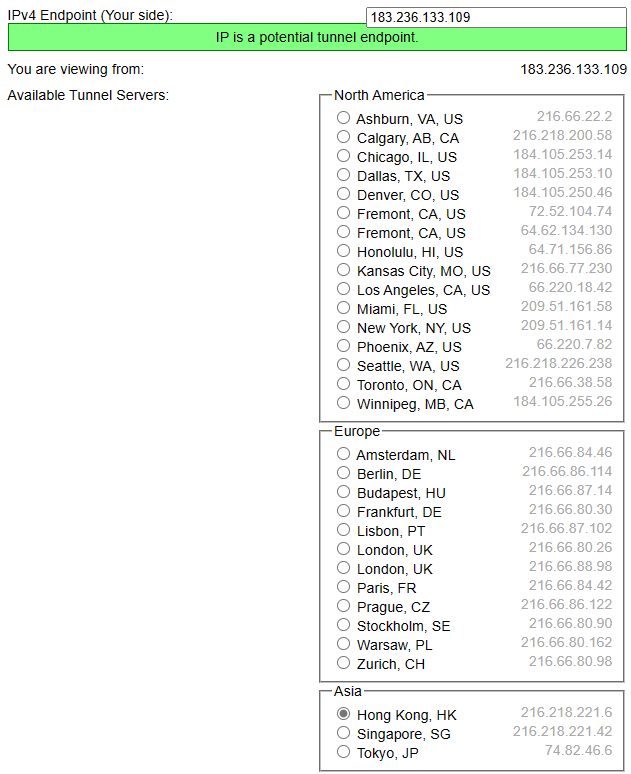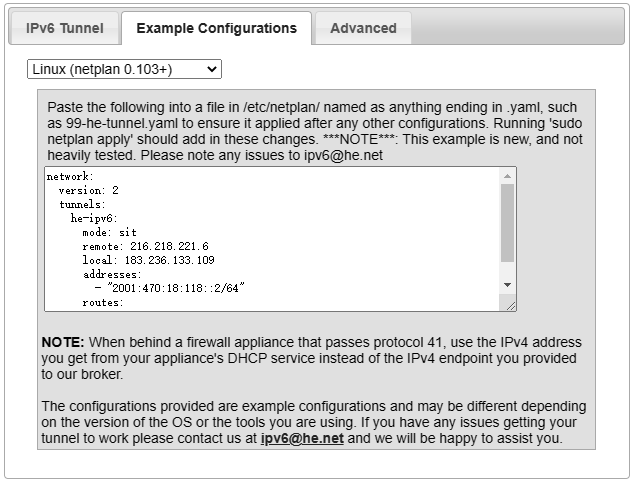记录一则 MySQL 空间索引不生效的原因
刚开始用MySQL的空间数据类型时,手册上有写到索引部分,所以是支持空间索引的。在实际使用时,空间索引创建了,但怎么测试都是没走,强制走索引也是不走,各种搜索也是没找到原因。
刚开始,是这么使用的,但是怎么都不走索引!!!
-- 创建表
CREATE TABLE geom (
`id` int unsigned NOT NULL AUTO_INCREMENT,
g polygon NOT NULL,
PRIMARY KEY (`id`),
SPATIAL INDEX(g)
);
-- 插入数据
INSERT INTO geom (`id`, `g`) VALUES (1, ST_GeomFromText('POLYGON((0 0,10 0,10 10,0 10,0 0))'));
-- 分析语句
EXPLAIN SELECT id FROM geom WHERE ST_Within(ST_GeomFromText('POINT(5 5)'), g);后面各种测试,发现得这样创建表才行。
CREATE TABLE geom (
`id` int unsigned NOT NULL AUTO_INCREMENT,
g polygon NOT NULL SRID 0,
PRIMARY KEY (`id`),
SPATIAL INDEX(g)
);这就纳闷了,本身 SRID 默认就为 0,非得表结构指定为 0 才可以走索引,日了个狗了。
问题找到,那就开始改造旧表了。
-- 删除索引
ALTER TABLE `geom` DROP INDEX `g`;
-- 修改字段的 SRID
ALTER TABLE `geom` MODIFY COLUMN `g` polygon NOT NULL SRID 0;
-- 创建索引
ALTER TABLE `geom` ADD SPATIAL INDEX `g`(`g`) COMMENT '电子围栏';